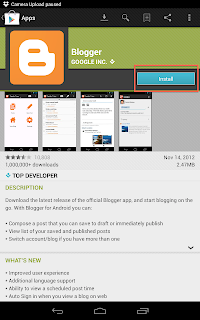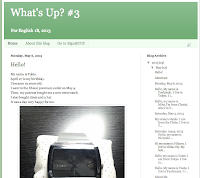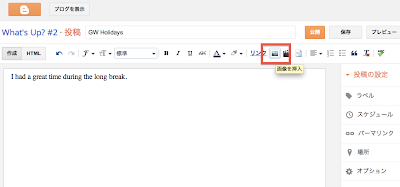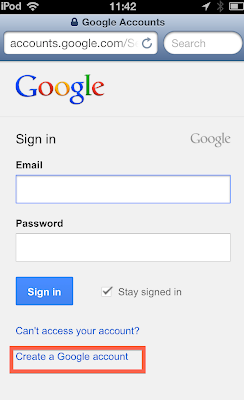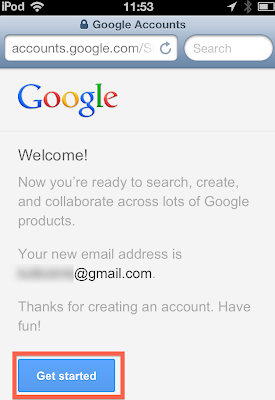- Textbook (p. 88-90): Listening Exercise
- Email me your Sonic Pics script or share it in a blog post. 原稿はメールで私まで送信するか、ブログに投稿してください。
U15
- Watch the video : Unit 15 Video Gamers
- Textbook pp.88-90: Listening Exercise 1 & 2 (Check)
- Practice reading your script and record your speech with SonicPics (See How to use Sonic Pics (2)
- How to use Sonic Pics (2): 画像挿入終了〜録音〜共有まで
- How to use Sonic Pics (1) : プロジェクト開始〜画像挿入まで
- Storyboard (Worksheet)
- Sample
Blogging : Review
- Conversation | Worksheet (2nd try)
Homework by June 6
- Watch the SonicPics videos on the student blog, and leave comments.
- Check comments on your posts and reply to them.
Unit 1 American Buddhists
Unit 2 Coral Reefs
Unit 3 Drummers (Done)
Unit 4 Food Stylist
Unit 5 Musical Instruments
Unit 6 Faberge
Unit 7 Bees
Unit 8 Musician Michelle Branch
Unit 9 Ocean Plastic
Unit 10 Pinball
Unit 11 Quiz Show
Unit 12 Rainforest
Unit 13 PRS Guitars
Unit 14 Women's Football
Unit 15 Video Gamers